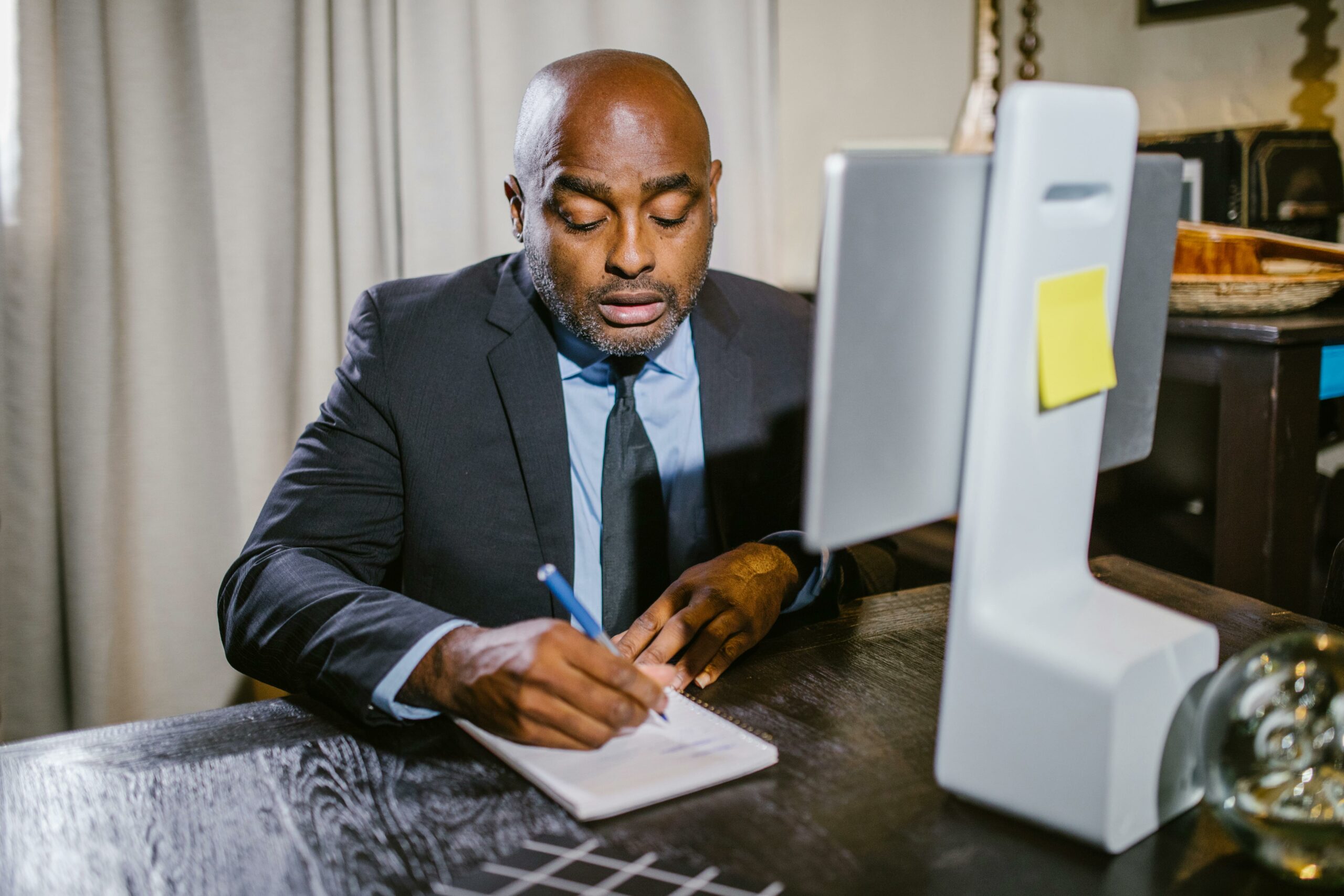Ready to learn how to use AI to your advantage at work? Microsoft Copilot is a powerful AI tool built into Microsoft 365, helping users save time, reduce errors, and improve productivity by automating routine tasks, allowing them to focus on higher-value work. Many professionals are utilizing it to enhance productivity, but most aren’t taking full advantage of its capabilities or don’t know where to start.
HREN’s Mastering Microsoft Copilot course is a practical one-hour training session led by Tommy Stephens that shows professionals how to use Copilot the best way in real business scenarios in everyday work.
Why This Course Matters
Many organizations are rolling out AI tools quickly, but few organizations train their employees on how to actually use the AI tools. This often leads to missed opportunities and underused resources. Microsoft Copilot is built directly into the apps professionals already use, such as Outlook, Excel, PowerPoint, and Word, but without training, most users won’t know where to begin.
Mastering Microsoft Copilot offers a simple and clear explanation of how Copilot works, what it can do, and how to apply it to your workday right away.
What You’ll Learn

The training is organized around common business tasks and workflows. You’ll see how Copilot supports communication, data analysis, document creation, and scheduling, all within the Microsoft 365 environment.
By the end of the session, you’ll be able to:
- Understand the core features of Microsoft Copilot
- Use Copilot in Outlook, Excel, PowerPoint, and Word
- Apply AI to automate repetitive or time-consuming tasks
- Identify where Copilot can save you time and reduce errors
- Use real examples to put Copilot into action immediately
This course is especially valuable for professionals in finance, operations, and administrative roles, but it’s designed to be accessible and relevant to any Microsoft 365 user.
About the Instructor
The course is led by Tommy Stephens, CPA, CITP, and CGMA. Tommy holds degrees in Accounting and Finance and has worked as an auditor, CFO, consultant, and firm owner. He’s spent the last three decades helping professionals improve their use of technology in business.
Since 1995, he has taught over 3,200 training sessions to more than 82,000 professionals in the U.S. and Canada. As a partner at K2 Enterprises, Tommy focuses on teaching practical skills with clear examples and real-world relevance.
Who Should Attend?
This course is for professionals who use Microsoft 365 and want to use AI to work more efficiently and reduce manual work. No prior experience with AI is required. The course is built to help users at all levels, especially those who want to get more from the tools they already use every day.
Course Format and Takeaways
This is a focused, one-hour session. It’s made for busy professionals who need practical instruction in a short amount of time.
Key takeaways include:
- Time-saving techniques across Microsoft 365 apps
- Better ways to create content, analyze data, and manage tasks
- Strategies to use Copilot for higher productivity and fewer manual errors
- Insights from real business use cases and examples
You’ll finish the course with a clear understanding of how to use Microsoft Copilot and how it fits into your daily work.
Register Now for Mastering Microsoft Copilot

This is a one-hour session with a clear purpose: to help you use Microsoft Copilot more effectively in your work. It’s focused, practical, and led by an experienced instructor who understands both technology and business.
Ready to learn more?
Register here to join HREN’s Mastering Microsoft Copilot course and start using AI more effectively in your day-to-day work.